D365 VHD file configuration:
Step2: Right click on part01 file and select extract file here
Step3: Right click on FinandOps7.3withPlatUpdate12 and click on Mount.
Step4: Find the Windows folder in OSDisk(D:) and click on shift+right click -->select copy as path
Step5: search cmd in windows and run as admin->Type bcdboot <paste the copy as path>


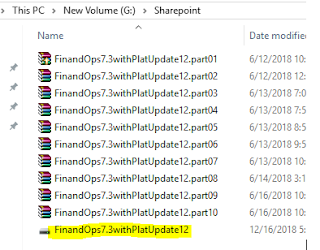

No comments:
Post a Comment